But what if you’re on a budget? Luckily, several free phone validation software can help you clean your contact lists without breaking the bank.
What Exactly Does Free Phone Validation Software Do?
Free phone validation software offers a range of features, including:
- Basic Validation: Checks if a phone number is formatted correctly and exists.
- Reachability: Determines if the number is connected and able to receive calls or texts.
- Line Type Identification: Distinguishes between landlines, mobiles, and VoIP numbers.
- Carrier Lookup: Identifies the phone number’s carrier.
These features can significantly improve your communication efforts by:
- Reducing Bounced Calls and Messages: Save time and resources by ensuring your messages reach the right people.
- Enhancing Data Quality: Maintain accurate contact lists for better customer targeting and marketing campaigns.
- Preventing Fraudulent Activity: Identify suspicious phone numbers potentially used for scams.
Also Read: Top Free Software to Backup iPhone to PC Without iTunes
Free Phone Validation Options to Explore
Here are a few popular free phone validation tools:
- Messente: Offers basic validation and international coverage.
- IPQualityScore (IPQS): Provides real-time validation, line type detection, and carrier lookup (with limitations in the free plan).
- TextMagic: Validates phone numbers and offers a user-friendly interface.
Important Considerations:
- Free Plans Often Have Limitations: Free plans typically restrict the number of validations per day or month.
- Features May Be Limited: Free options might not offer advanced functionalities like carrier lookup or real-time verification.
- Data Privacy: Ensure the chosen service adheres to data privacy regulations.
Also Read: Transfer Photos From iPhone To PC
Beyond Free: Upgrading for Advanced Needs
As your needs grow, consider paid phone validation solutions that offer:
- Higher Validation Limits: Validate larger batches of phone numbers.
- Advanced Features: Access functionalities like real-time verification and fraud detection.
- API Integration: Integrate validation seamlessly into your CRM or marketing automation platform.
Choosing the Right Tool
The ideal free phone validation software depends on your specific needs. If you have a small list and require basic validation, a free plan might suffice. However, for larger datasets or advanced features, a paid solution might be more suitable.
By keeping your phone numbers clean and validated, you can ensure your communication efforts reach the right audience, ultimately boosting customer engagement and overall success.
]]>Now, while it is perfectly clear that SEO is a strategy that you should invest in so as to grow your business, the truth is that you shouldn’t be doing this alone. Sure, you could take time to learn some of those optimization practices that you can use to your advantage, but here is the thing. It takes years and years to really master this skill, and you most likely don’t have that much time, because you want to start seeing results from SEO as soon as possible. This is why you should always hire experts to do the necessary work for you.
By hiring experts, you will immediately capitalize on your investment. You will watch your Dallas business grow, and you will be happy with the results you’re getting. That is, of course, if you hire the right people for the job. And, if you’re not sure how to exactly do that, you could use a few tips. Tips I’ll provide below, hoping to help you make the best choice.
- Define What You Want
First of all, you should take the time to think about what it is that you really want to achieve by using this strategy to your advantage. Do you want to increase website traffic, boost your search engine rankings, or generally boost your online visibility, both in Dallas and beyond Dallas? By clearly defining your goals, you will have higher chances of partnering up with those experts that will know how to achieve them.
Also Read: The Future of Video Marketing
- Search for These Experts Online
Having defined your goals, you’ll be ready to proceed towards the next step. And, the next step consists of you searching for SEO Experts in Dallas using your browser. When you type in the right keywords, you will get familiar with Helium and a lot of other companies that can help you grow your business through SEO. Your goal here is so make a list of potential ones, and then you’ll start the more detailed research to finally choose the right professionals.
- Check the Services They Offer
One of the first things to do during the more detailed research is check the actual services offered by the experts you’re considering. So, if you are, for instance, researching Helium, you should visit their official website and have a look at their list of services. Check if they offer SEO consulting services, as well as whether they do local SEO, in case you’re trying to rank locally. Also, have a look at some other types of services apart from SEO that they offer, because you may find that some of those are necessary for growing your business as well.
- Assess Expertise and Experience
Naturally, you won’t hire Helium or any other company before actually assessing their expertise and experience. Read the “about” sections on the sites of those experts you’re considering, to check how knowledgeable and skilled they are, as well as to determine how long they have been in business. Hiring experienced professionals should be your goal, because the more experienced they are, the higher the chances that they will do a great job for you.
Also Read: Tesla Marketing Strategy
- Read Some Reviews to Check Reputation
Next, you’ll also have to check how reputable those companies actually are. And, you can do this by reading some reviews written by previous clients. So, take time to find those online reviews and take a close look at them, aiming at determining just how trustworthy the experts you’re considering are, and whether they are, thus, the right choice for you or not. Here are some more tips that could help you make the choice: https://europeanbusinessmagazine.com/how-to-pick-seo-companies-the-complete-guide-for-businesses/
- Have Interviews
Before you decide to hire Helium or any other Dallas SEO firm, you should have interviews with them. During the interviews, you should discuss their approaches towards reaching your business goals. But, you should also take note of the quality of communication. After all, you want communication to run smoothly and you want the experts to be transparent and straightforward about everything. That’s how you’ll build a great partnership.
- Compare the Costs
One last thing. Remember to compare the costs of the services offered by different experts. But, don’t decide to go for the cheapest option, because that’s not the goal here. Sure, I get that you have a budget to worry about, but the point is that your SEO investment has to pay off, and it will pay off if you partner up with experienced and reputable professionals that have fair prices to offer.
]]>Simple Steps To Enable iMessage On iPad, iPhone or Mac
Through iMessage iOS users can customize Memoji, send/receive text messages, play Gomoku, share media, etc. This service is free and is just like an SMS service. However, what makes iMessage different is the sharing of media, location, sending messages using multiple effects, etc. Before proceeding to enable this feature make sure you’re logged into your Apple account using your Apple username and password. If you’re a new user then first create a new Apple ID and then activate and use iMessage service.
Also Read: Print Text Messages From iPhone: 5 Methods To Preserve Your Digital Conversations
On iPad & iPhone
- Step 1: Quickly navigate to iPhone Settings
- Step 2: Tap on Messages from the list of options available on the screen
- Step 3: Toggle the iMessage to the right if it’s not enabled and wait for a few seconds before using the iMessage feature
On Mac
- Step 1: Tap on the “Messages” app icon from the desktop home screen
- Step 2: Click on ‘Messages’ > Preferences > Accounts > iMessage account > Settings
- Step 3: Tick mark “Enable this account” option visible below Apple ID. You can now use the iMessage service on Mac
9 Tips To Resolve iMessage Activation Error
If due to any minor inconvenience or technical glitch, you’re unable to activate iMessage then here are some tips for your guidance. However, we suggest you find the root cause first and then execute the solutions accordingly as it could be anything like a poor server, VPN activation, etc. In case nothing works out then reach Apple Support for help.
- Assess Your Internet Connection: Having a secure and steady internet connection is a must to enable this feature. If you’re residing in a bad network zone and facing frequent data connectivity issues then you won’t be able to turn on iMessage on iPhone or other iOS devices.
- Wait For 24 Hours: iMessage gets activated immediately but Apple suggests that users can make use of all the services only after 24 hours. It’s because iMessage includes multiple features that need to be processed after the activation.
- Avoid Using VPN: Using VPN (Virtual Private Network) can restrict your iMessage services. You won’t be able to transfer or receive messages through iMessage if connected through a VPN network. Consider disabling it by following this procedure: Settings > General > VPN and then toggle the Status option to the right. Check after an hour or later if your iMessage service is working efficiently.
- Adjust Date & Time: During device restart sometimes date & time settings get misconfigured due to which iMessages and other services violate on iOS devices. To fix this, you need to update the correct date & time from the Settings option. You can also opt for the “Set Automatically” option so that it gets updated daily.
- Restart iMessage: A basic and quick fix that will quickly settle your problem. You need to disable it from Settings and restart it after 30 seconds. Chances are higher that iMessage will work smoothly after you turn it off and enable it again.
- Deactivate Airplane Mode: Enabling Airplane mode hinders text and media conversations via iMessage. Swipe up the Control Panel and click on the iMessage to disable it. After a while, send a message to someone from your recent contacts and check if it’s getting delivered or not. If it does then the problem is resolved. Your iMessage will also get activated if Airplane mode is disabled on your device.
- Use Different Internet Connection: To use iMessage you need a robust connection. If your mobile data or Wi-Fi connection is poor then ask for a mobile hotspot from your friend or switch to another WiFi connectivity. Try activating your iMessage and if it does then the problem was with the previous data connection. Talk with your network provider regarding this issue and get it fixed soon.
- Update Latest OS: Apple Inc. launches new updates regularly for bug improvements. Using an old iOS version will interrupt iMessage and all the other major services on your iOS device. Henceforth, it’s recommended to update the OS regularly for smooth performance.
- Network Settings Reconfiguration: Restarting the iOS device changes network settings as all the old Wi-Fi connections, passwords, and additional settings get changed. To resolve this, navigate to Settings and tap on Reset Network Settings to resolve the iMessage activation and usage error.
Also Read: iPhone iMessage Check: Why Are My Messages Sending Green To Another iPhone
Top 10 iMessage Features Which Makes It Popular
As iMessage is an in-built iOS feature it’s embedded with versatile features and some of them are quite popular amongst iOS users. Here are some of them which make this service popular and stand out of the crowd.
- Add Effects To Text Messages: During birthdays, wedding anniversaries, or other unique occasions you can add Bubble or Screen effects to the conversation and make the other person feel special.
- Unsend or Modify Your Messages: By holding a message and choosing the Edit prompt, wrong or incomplete messages can be edited on iMessage. After tapping on the Edit option, you need to tap on the Blue icon to confirm changes.
- Selective Reply: Swipe on a particular message to reply. This avoids confusion if you’re talking about multiple topics with one person at the same time. You can reply to specific messages in group conversations too.
- Select, Drag & Send Media: Avoid the hassle of sending media individually on iMessage. All you have to do is, choose the media you want to share and drag it to the contact with whom you want to share.
- Tag Your Friends: You can tag your friends in group conversations if you don’t want them to skip out on important messages. Just write the message and type their name which will appear in different colours. Tap on their contact card and their name will change to a tag about which they’ll be notified on their iMessage.
- Filter Your Messages: Go to Settings > Messages > Filter Unknown Senders and avoid receiving promotional/spam/junk messages on your number
- Undo Messages By Shaking: If accidentally you’ve sent a wrong message to someone but they haven’t seen it yet then there’s an option to undo that message. Simply shake your phone and tap on the ‘Undo’ prompt to remove that message.
- Send Handwritten Messages: This feature is worth using if you’re high on emotions and want to express love, care, and happiness with someone you share a deep connection with. Handwritten messages can be written through Apple Pencil or just by your fingers. There are multiple colours also available to write beautiful messages.
- Expressive Tapbacks: Tapbacks are an ingenious way to quickly respond to messages without typing. They offer a convenient and expressive way to react to messages in an instant, adding a personal touch to your conversations.
- Stickers and Emoji Galore: iMessage provides an extensive collection of stickers and emojis that can help you express emotions, thoughts, and reactions with flair.
Conclusion
iMessage has changed the entire communication medium just like WhatsApp, Instagram, and Snapchat. Apart from sharing your favourite media, you can track flights, shift your keyboard, etc, and also use all the other features listed above. You just require a powerful internet connection and can use iMessage 24*7 effortlessly. If not connected to a good internet connection then your iMessage will get delivered as a text message. So always check your data before utilising this service and for a feasible conversation experience.
]]>Monthly Netflix Subscription
Netflix offers only monthly subscription packages. You need to recharge every month if you want to binge-watch content of your choice. All these plans are priced differently and show numerous content in varied languages. However, the availability of content also depends on the plan chosen by you. Few popular shows are only available on specific resolution only which is priced at Rs 649. You can choose the plan that fits your budget and surf Netflix. Below we have detailed all the plans for your reference.
| Plan | Price | Resolution | Supported Devices | Download Devices | Household Accounts Share |
| Mobile 480p | Rs 149 | 480p | Smartphone, Tablet | 1 | 1 |
| Basic 720p | Rs 199 | 1080p (HD) | Smartphone, Tablet, TV, Computer | 1 | 1 |
| Standard 1080 | Rs 499 | 4K (Ultra HD) + HDR | Smartphone, Tablet, TV, Computer | 2 | 2 |
| Premium 4K+HDR | Rs 649 | 720p (HD) | Smartphone, Tablet, TV, Computer | 6 | 4 |
Important Points Regarding Netflix Purchase
- The payment modes offered by Netflix are Paytm, PhonePe, Google Pay, Net Banking, Amazon Pay, BHIM, Credit or Debit Card. You can also set Auto Pay and your Netflix plan will be automatically renewed every month on the billing date
- You can print your Netflix invoice or review your payment history by going to the Billing Details page. Here you’ll find taxes charged by Netflix
Download Netflix App {Android, iOS, and Desktop}
Netflix being a popular OTT platform is pre-installed on smartphones these days but if it’s not then you can easily download it. If you’re a Windows user then you need to have Windows 10 or above version to download Netflix. However, premium DTH plans offer Netflix, Amazon Prime, Disney+ Hotstar, etc and multiple OTT platforms for free. However, if you’re a phone or desktop user then download it by following the below-mentioned instructions.
- On Android & iOS Smartphones: Type “Netflix” in the search bar of Play Store or App Store. A red N icon will appear. This is the Netflix symbol. It has received a 4+ rating on Play Store and App Store along with being nominated as Editor’s Choice.
- On Windows & Mac: Microsoft Store offers Netflix and desktop versions of all the essential apps that can be used on PC, laptop, or tablet. Open the Microsoft Store and search for Netflix. Lastly, tap on the Install button to download this application. It’s necessary to log into the Microsoft Store to download Netflix or any other app.
Also Read: Disneyplus.com/begin: Detailed Explanation & Set Up Process
Purchase New Netflix Subscription
Netflix has designed a seamless user interface that is convenient for all age groups above 18. You can recharge or purchase a new Netflix plan through the Netflix app or website. Here’s the step-by-step guide for your assistance.
- Step 1: Go to the Netflix app or desktop version and ‘Sign Up’ by entering your username and password.
- Step 2: Open your Gmail account and tap on the verification link sent by Netflix to verify your email address
- Step 3: Opt for the plan out of Mobile, Basic, Standard, and Premium
- Step 4: Choose the payment mode and make the final payment through Paytm, PhonePe, Credit or Debit Card, etc, and enter the OTP to complete the transaction
- Step 5: Sign in once again to access Netflix and watch your favourite movie or shows
Upgrade Your Current Netflix Subscription
As said above, different plans offer varied shows. Some OTT content might be the same but few are only available on Standard or Premium Netflix plans. If you want to access new and trending movies, web series regularly then it’s better to purchase the Rs 499 or Rs 649 subscription rather than the Basic or Mobile Plan. The other benefits of these higher charge plans is that at least 4-6 people can access it under the Netflix Household Plan. To upgrade from your current plan to a new one contact Netflix Customer Support or change it on the next billing date. You simply need to tap on the plan and make the final payment.
Download Movies Or Web Shows On Netflix
By watching downloaded content on Netflix you can avoid data consumption. You can download either through WiFi or mobile connection and watch content offline while travelling on a flight or train. To do so:
- Step 1: Navigate to the show that you wish to download and tap on the Download icon visible along with the show name
- Step 2: Once the download is complete, check in the Downloads section if it’s complete
To download only via a Wi-Fi connection, activate “Downloads For You” so that your mobile data isn’t consumed accidentally. Make sure to use the updated Netflix version and have sufficient storage space before downloading movies, web series, and documentaries on Netflix.
- Step 1: Login into your Netflix account using your email address and the password
- Step 2: Tap on the “My Netflix” option which is visible in the lower screen space
- Step 3: Click on the Menu option displayed at the top right screen area
- Step 4: Select App Settings > Smart Downloads
- Step 5: Toggle the “Downloads For You” switch to the right
- Step 6: Adjust the download storage amount by tapping on the + or – icon for all the devices that share that account
- Step 7: Select your favourite show and download it
Deactivate Netflix Subscription
If you’re not pleased with the Netflix services and want to cancel it before the next billing date then follow the hassle-free instructions listed below.
- Step 1: Tap on the Profile icon after logging into your Netflix account
- Step 2: Click on Cancel Membership > Finish Cancellation from the Accounts Page
| Note: You can still watch OTT content until your existing Netflix subscription is over. |
Reach Out Netflix Customer Support
If you’re facing continuous issues with payment, login, or have any other query regarding Netflix then you can seek help from Netflix Customer Care by calling 000-800-040-1843. For multiple problems, visit the Netflix Help Centre, filter your problems, and get instant solutions online. Lastly, for emergency conditions or delivering content advice, contact Netflix Content Grievance Officer-India (Manas Gaur) by filling out a form. Most probably, the response will take a few days so you’re advised to wait.
Get Free Netflix Subscription
Certainly, there’s nothing like a free Netflix subscription and there’s a price associated with it. If you opt for quarterly or yearly recharge on your mobile number then Netflix and a few other OTT platforms will be free. Airtel, Jio, and Vi offer such plans. You need to check all the plans and filter the ones which have Netflix subscription. In addition, broadband and DTH users can also avail free Netflix subscription if recharged with the relevant plan. You can also check with your broadband or DTH provider or online to know which plans to purchase for a free Netflix plan.
Trending Movies/Web Shows On Netflix (2024)
Streaming Netflix for the first time and don’t have an idea what to watch well we’ve got you covered. Check the list below which covers the top 20 Netflix shows popular in India. Some of them are also popular worldwide.
- Stranger Things
- Birdgerton (Season 3)
- Emily in Paris (Season 4)
- Money Heist (Berlin)
- Cobra Kai
- The Indrani Mukherjee Story: Buried Truth
- Killer Soup
- Maamla Legal Hai
- Merry Christmas
- Animal
- The Railway Men
- Avtar: The Last Airbender
- Unicorn Academy
- Young Sheldon
- Breaking Bad
- Dune
- Damsel
- Kaala Paani
- Adrishya Jalakangal
- The Night Agent
Also Read: Use Spotify Web Player In Browser To Listen Music Endlessly
Conclusion
Netflix is still the most used OTT platform despite having tough competitors in India & worldwide. There are shows which are quite popular and are available only on Netflix. Thus, to watch them people eventually purchased the Netflix subscription which was shared across multiple devices. To limit this Netflix launched a new policy where people within the same household could only use the same Netflix account. So now, if you want to buy a Netflix plan and are looking forward to sharing it with someone, make sure they’re residing with you in the same house.
]]>Track Your iTunes Balance With These Simple Methods
Apple Inc definitely leaves no opportunity to attract consumers and iTunes is a perfect example for that. These gift cards can not only be used for personal usage but also be gifted to loved ones, colleagues on special occasions. You can use these gift cards to purchase audiobooks of your choice via Apple Music Library and listen to your favorite music endlessly. However, do remember to keep a track of your iTunes balance so that you can use them when necessary. Here’s the step-by-step guide on how you can check iTunes gift card balance online across multiple platforms.
Method 1: Using Official Apple Website
This is the simplest method to check the Apple gift card balance. You can simply go to the website and check your balance. The steps to do so are given below:
- Step 1: Go to the Apple website
- Step 2: After opening the site, log in using your Apple ID. You might have to make one if you do not have one already.
- Step 3: Enter the pin of your gift card. This is located at the back of your card in the upper portion for iTunes cards and on the online cards, it is located at the bottom.
- Step 4: After that click on Check Balance to check the balance of your iTunes gift card. You can do this with multiple cards if you want to.
Method 2: Using your iPhone or iPad
From your handheld Apple device of choice, you can check your iTunes gift card very easily. The process of doing so is illustrated down below:
- Step 1: From your home screen, open the App Store.
- Step 2: When the App Store opens, tap on your account profile picture at the top right.
- Step 3: The account menu will open. Here, find your Apple ID at the very top and select it.
- Step 4: Here a menu will open up where you will be able to see your balance displayed below the Country/Region option.
Also Read: 32 Best Online Shopping Apps In India For All Your Mandatory Needs
Method 3: Using a Windows PC
If you do not want to check your iTunes gift card balance by the above two methods, it is also possible to do it by using a PC. While this might seem surprising, you can do a lot of Apple-related fixes, such as renaming your AirPods, on a Windows device. Steps to check your iTunes gift card balance using a Windows PC are given below:
- Step 1: Launch your Windows PC and open the iTunes application for Windows (if you do not have it, you can download it from the Microsoft Store
- Step 2: Log into iTunes using your account by clicking the Account tab on the top-right of the screen and following the onscreen instructions. If already logged in, ignore this step and move to step 3.
- Step 3: On the top bar, click on the Store option.
- Step 4: Here, under the search bar, you will see your current balance. (If you do not see any, it means your account does not have any balance).
Method 4: Using Mac Device
Similar to what was shown in method 2, you can use another Apple device, the Mac, to check your Apple iTunes gift card balance. However, the method to do so differs from that of the iPhone or iPad. Steps to Check iTunes Gift Card balance on a Mac are given below:
- Step 1: Boot up your Mac and open the App Store from your home screen.
- Step 2: If not signed in, sign in using the option on the bottom sidebar. If already logged in, go to step 3.
- Step 3: In the bottom-left corner of the panel, you will be able to see your balance right below the Categories and Updates option, listed under your account name. (If you do not see any, it means your account does not have any balance).
iTunes Gift Cards Usage
You know now how to check the balance of your iTunes gift card. But what exactly are these used for? Well, essentially, iTunes gift cards act as virtual passes to a wealth of digital content in the expansive Apple ecosystem (the magical Apple connection which makes you be able to seamlessly do functions. These flexible cards can be used to buy a variety of products, such as iBooks, audiobooks, TV series, films, music, and apps. They also allow you to pay for iCloud storage payments and subscriptions to services like Apple Music with flexibility.
Platforms To Purchase Brand New iTunes Gift Card
If you’re a new iOS user and don’t know how to buy an iTunes gift card then we’ve got all the details for you. These valuable gift cards can be purchased through official Apple website, iTunes website and Amazon online portal. Check the instructions described below and get an iTunes card for yourself, friends or family members.
Through Official Apple Portal
- Step 1: At first, open the Apple Online Store on your desktop or mobile browser
- Step 2: Search for the “Email a gift card” option towards the bottom and click on it
- Step 3: You will now have to select a specific design for your iTunes gift card. There are multiple options available for Birthday, Anniversary, Wedding etc apart from the default card
- Step 4: Fill in the gift card amount in the Value ($) section. The amount ranges between $10.00 to $200.00 (Rs 827.52- Rs 16,550.47) only
- Step 5: Enter your full name and email address if you’re purchasing it for yourself. In case you’re gifting it someone else then enter their name, email id first and your name and email in the from section along with an optional message
- Step 6: Tap on the Add to Bag option to add this gift card to your cart
- Step 7: Click on ‘Checkout’ after cross verifying details and make the final payment
- Step 8: Lastly, click on “Place Order” to confirm the purchase and wait for the confirmation message from Apple Inc on your email address
- Step 9: Go to your email and check the message. For any queries reach out to Apple Support
From Amazon Website
- Step 1: Open Amazon app or desktop version and login if you haven’t logged into the account. New users can sign up by entering their email address and a strong password
- Step 2: Enter “Digital iTunes Card” in the search bar to get diverted to the iTunes card page
- Step 3: Tap on the App Store & iTunes card and enter the value amount between the range of $25-$100 (Rs 2068.81- Rs 8275.24). Do remember you cannot change this amount later
- Step 4: Opt for standard blue design or choose the design according to the occasion
- Step 5: Fill in your valid email address and full name to receive a confirmation message. If you’re sending this to someone else then add receiver’s full name, email ID message, delivery date
- Step 6: Tap on the ‘Add to Cart’ or “Buy Now” option and then click on “Proceed to Checkout” option
- Step 7: Enter appropriate billing and shipping address and tap on “Place Your Order” option
- Step 8: Make the final payment and soon you’ll receive a message on your email regarding purchase of your iTunes gift card
Also Read: Check Amazon Gift Card Balance Without Redeeming: 5 Easy Ways
Via iTunes
This method is only applicable for macOS Mojave and Windows users and it’s not that popular. If you’re macOS Catalina user then you can’t purchase iTunes gift cards through iTunes. Henceforth, it’s best to purchase one from official Apple or Amazon website.
Conclusion
iTunes is the ultimate center for music, movies, and apps in the world of digital entertainment. The keys to this vast world, iTunes gift cards, have evolved into digital charity symbols. We have provided you with four easy-to-use ways to check the balance on your iTunes gift card in order to protect your uninterrupted access to this digital treasure trove. These steps guarantee your digital experience doesn’t stop whether you’re using your Mac, iPhone, Windows PC, or the Apple Gift Card Balance Website.
]]>User-Friendly Options To Check Hyderabad Metro Card Balance
Hyderabad Metro Card balance can be checked only through the Automatic Vending Machine (AVM) and TVM (Token Vending Machine) located at the Hyderabad Metro Station. Find the AVM or TVM machine after reaching the metro station and proceed with the information.
- At AVM: You need to place your card inside the AVM and follow the prompts displayed on the screen to check Hyderabad Metro Card balance. Recharge your card online or offline to reach your final destination if card has zero balance
- At TVM: Insert your metro card inside the available slot and proceed with the on-screen instructions to check balance and recharge if your card lacks sufficient balance.
- At AFC: You can check the Hyderabad Metro Card balance by tapping on the entry and exit points of AFC (Automatic Fare Collection) gates at the station.
- Use TSaavri App: Download this application and follow the instructions to review your current balance.
4 Varied Platforms To Recharge Hyderabad Metro Card
As discussed, we’ll now brief you on typical methods to recharge the Hyderabad Metro Card. When opting for online recharge methods make sure that you’re connected to a fast and secure internet connection so that the online process doesn’t get interrupted midway. Moreover, it’s always better to recharge your metro card online if you’re a regular traveller and don’t want to stand in long queues at the metro station.
Through HMR Official Portal
HMR has designed an amazing website where users can access multiple services and get details regarding all major stations (Red, Green, and Blue) and interchange stations. You can also have a glance at the Metro Network Map and download it for guidance. Now, to recharge through the online website follow these instructions:
- Step 1: Type Hyderabad Metro Rail in the search bar of the web browser and hit the enter button
- Step 2: Tap on the which is generally the first link from the results
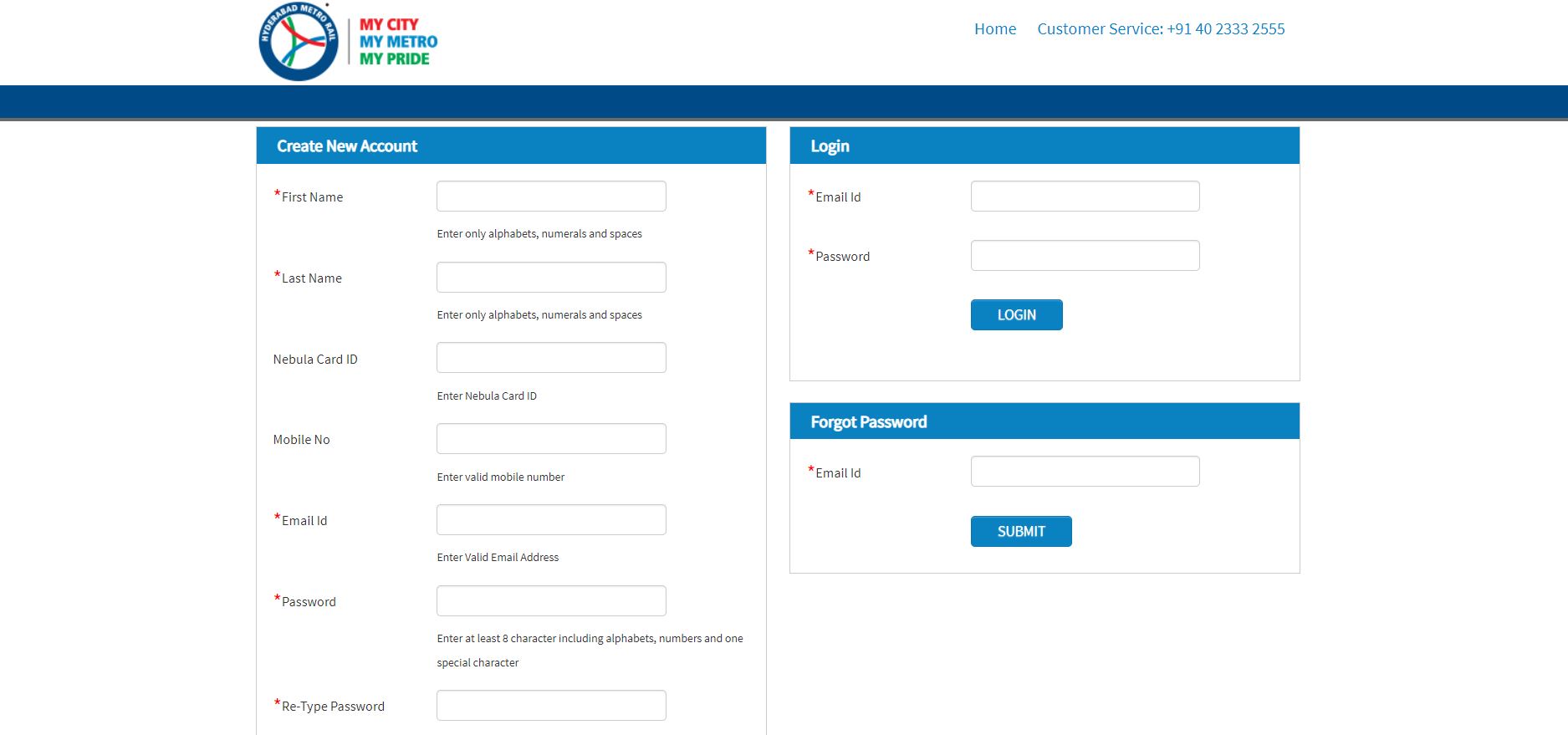
HMR Official Website - Step 3: Enter your registered email address and password if you’ve created your account. Unfortunately, if you don’t remember your password then enter your email address and reset your password using the link sent to your email
| Note: First-time users need to enter their first and last name, Nebula Card ID, mobile number, email address, and password and finish the registration. |
- Step 4: Click on the Recharge option visible on the page opened in front of you
- Step 5: Select your preferred recharge amount from the drop-down menu
- Step 6: Checkbox “I agree” and move to the next steps
- Step 7: Hit on the Recharge option again
- Step 8: Choose payment mode (Debit/Credit/Net Banking/UPI/Paytm) etc and make the payment
- Step 9: Enter the OTP to confirm the transaction
- Step 10: Go to AVM and top-up your card for usage
Also Read: Check Balance And Recharge Lucknow Metro Card: Effortless Ways
Use PayTm Mobile App or Website
Paytm offers metro card recharge facilities to Delhi Metro, Hyderabad Metro, Bangalore Metro, and Mumbai Metro users. It’s a one-stop destination to recharge your metro card, pay your bills or loans, and get extra discounts during final payment. Like if you recharge through these third-party applications then you can opt for discounts on credit/debit cards (if any). The steps to recharge Hyderabad Metro Card via PayTm are listed below:
- Step 1: Open the Paytm app and scroll to find the “Metro” option or type Metro in the search bar at the top for quick results
- Step 2: Click on “Metro” > Hyderabad Metro > Smart Card Recharge
- Step 3: You need to enter your Nebula Card ID (14-digit) and recharge amount
- Step 4: Click on Proceed and make the final payment
- Step 5: Validate the metro card top-up amount at the AVM within 15 days of recharge. If not done, the amount will be refunded back to your account after deducting necessary service charges. You can reach out to HMR support to learn about service charges
Visit Ticket Counter
This method is suitable only if you have enough time or let’s say have the patience to stand in extended queues at the metro station. It’s an offline method and you need to request the customer care representative at the ticket counter to recharge your Hyderabad Metro Card. Tell them the minimum recharge amount, For Eg: Rs 50,100,200, etc, and complete the payment. Within a few seconds, your card will be recharged and now can be used to travel via the metro. A pro recharge tip for regular metro commuters is that recharge once a month and save yourself from waiting in queues or go ahead with online recharge methods.
Use TSaavri App {Android and iOS}
TSaavri is a multipurpose platform that is designed for numerous services. You can check your balance, recharge your metro card, buy a QR ticket, check routes, and calculate the base fare before your next metro journey. Here’s a complete breakdown of how you can recharge Hyderabad Metro Card via this app.
- Step 1: Install TSaavri and complete the sign-in or sign-up procedure
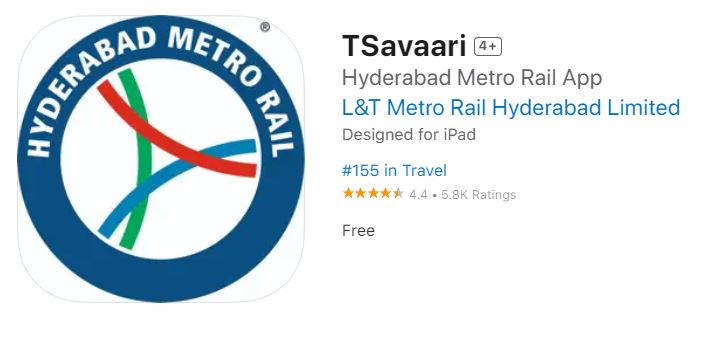
- Step 2: Navigate towards the ‘Online Recharge’ option
- Step 3: Fill in your unique ID number. You can find it at the front or back side of the metro card
- Step 4: Enter the necessary recharge amount and head to make the payment
- Step 5: Complete the payment by entering a 4-digit OTP for verification and wait for the confirmation message
- Step 6: Find the AVM and top-up your metrocard before 15 days otherwise you won’t be able to travel through the metro or utilize its services
Reach Out To HMR Customer Support
Get in touch with HMRC customer support if you face any inconvenience while checking the balance or recharging your Hyderabad Metro Card. Apart from this, you can also connect with them to know about fare prices, precise interchange routes, lost and found belongings, etc. The respective authorities will look into the matter and will assist you with a quick solution.
- Call HMR: +91 40 2333 2555
- Send an email to: [email protected].
- Visit Hyderabad Metro Rail Corporation Office: Hyderabad Metro Rail Depot, Uppal Main Road, Uppal,
- Hyderabad – 500039
- Call HMRC Office: +91 40 2333 2555 ( Open from 6:00 AM to 10:00 PM Daily) or +91 40 2312 3015
Additional HMR Details For Travellers
- Opt for SJT (Single Journey Ticket) if you’re not a regular traveller. This ticket can be used only for one-time travel from the source to your last destination
- Purchase a “Smart Card” for Rs 100/- if you travel frequently and then continue recharging it when the balance gets over
- All your previous balance is transferred to your new card if your Smart Card is lost, misplaced, or damaged
You need to board the metro in the next 30 minutes after purchasing SJT - School and college students can purchase the “Metro Student Pass” in which they pay for 20 trips but can travel for 30 trips
- Get a 10% fare discount by travelling during “Super Off Peak Hours” (6:00-8:00 AM; 20:00-23:59) using Smart Card
HMRC Stations Complete List
HMRC is built with a strong & modern three-tier infrastructure, i.e., Street, Concourse, and Platform level. You will find parking areas, escalators, AFC gates, wheelchair service access, etc at designated levels. Choose the level according to the services you want to access and travel comfortably from your travel origin point to the destination. Have a glance at metro stations available all across Hyderabad.
- Ameerpet
- Begumpet
- Durgam Cheruvu
- MG Bus Station
- Assembly
- Bharat Nagar
- Chaitanyapuri
- Dilsukhnagar
- Dr. B. R. Ambedkar Balanagar
- Erragadda
- ESI Hospital
- Gandhi Bhavan
- Habsiguda
- Musheerabad
- Narayanaguda
- R.T.C. X Roads
- Secunderabad West
- Sultan Bazaar
- HITEC City
- Jubilee Hills Check Post
- Secunderabad East
- Stadium
- Tarnaka
- Taruni Madhura Nagar
- Uppal
- Parade Ground
- Paradise
- Peddamma Gudi
- Prakash Nagar
- Raidurg
- Yusufguda
- Chikkadpally
- Gandhi Hospital
- Madhapur
- Mettuguda
- Nagole
- NGRI
- Rasoolpura
- Road No 5 Jubilee Hills
- JBS Parade Ground
- Irrum Manzil
- JNTU College
- Khairatabad
- KPHB Colony
- Kukatpally
- LB Nagar
- Lakdi-ka-pul
- Malakpet
- MG Bus Station
- Miyapur
- Moosapet
- Musarambagh
- Nampally
- New Market
- Osmania Medical College
- Punjagutta
- S.R. Nagar
- Victoria Memorial
Also Read: Vande Bharat 2.0 Train Technology: Future Plans & Upgradation
Conclusion
Hyderabad Metro Rail (HMR) was introduced with a vision to enhance the liability index and make metro travel more convenient and hassle-free. A significant decrease in traffic and unwanted pollution was also seen after the Hyderabad metro was introduced in the city. Local people find the metro as a safe, affordable, and quick mode of transportation. Though, you need to be extremely cautious while travelling through local transport and always secure your belongings.
]]>LMRC ( Lucknow Metro Rail Corporation ) has launched a Go Smart Card and Super Saver Card for hassle-free travel. You can purchase what fits your requirements from the ticket counter located at the metro station and use it effortlessly. Don’t forget to check balance and recharge Lucknow Metro Card from time to time if you’re a metro card regular user in Lucknow or visit there often. For your knowledge, we have outlined all platforms that you can go through to check balance and recharge Lucknow Metro Card.
Check Balance Lucknow Metro Card In 2024
If you’re travelling through Lucknow Metro but are quite unsure about your balance then opt for these platforms and check your balance before embarking on your next metro trip. It’s better to do so because it saves you from unwanted travel challenges like standing in the queue if you find out at AFC gates that you’re low on balance. Henceforth, to be on the safer side it’s a win-win method.
Through LMRC Website
Checking Lucknow metro card balance online is better because you can get details in advance and recharge it if there’s insufficient balance. Here’s how you can check the Lucknow Metro Card balance through the official LMRC website.
- Step 1: On a desktop or mobile browser, you need to visit Lucknow Metro Rail website
- Step 2: Find “Check Balance” or ” Card Balance” available under the “Services” or “Recharge” option
- Step 3: Fill in your Engraved ID (Metro Card Number) which is printed on the backside of the Metro card
- Step 4: Tap the “Check Balance” button. Your current metro card balance will be featured on the screen
Connect With Customer Support
This method is less favourable as sometimes you need to wait in long queues at the Lucknow Metro Station to check your metrocard balance. As soon as your turn comes up, request the customer care representative to check the current balance and get it recharged from them if there’s an inadequate balance to travel towards your next destination.
Use AFC (Automatic Fare Collection Gates)
Tap your card on the AFC gate to see your metro card balance. You need to cross these barriers every time you want to travel via the metro.
Also Read: Check Balance & Recharge Bangalore Namma Metro Card: Multiple Online & Offline Methods
At AVM, ATVM & Ticket Counter
You’re likely to encounter long queues at the Lucknow Metro Station if you check your balance through the Add Value Machine, Automated Token Vending Machine, or Ticket Counter. Enter your card inside the AVM or ATVM machine when your turn comes up and follow the on-screen manual to check your existing metro card balance. If you visit the ticket counter then request the customer care representative to check your balance. If there’s insufficient amount they’ll certainly ask you to recharge it.
Recharge Lucknow Metro Card For Smooth Travel
Currently, LMRC offers only 3 different methods to recharge the Lucknow metro card out of which the first two are online and the latter one is offline. If you ask us then it’s better to recharge online as it saves time and effort and you need not wait in long queues at the counter. Have a look at all the methods listed below for your reference in a detailed manner.
Use LMRC Website
Lucknow Metro Rail Corporation (LMRC) has an online website where users can access multiple facilities and get the latest details about Lucknow, Kanpur, and Agra Metro which altogether comes under Uttar Pradesh Metro Rail Corporation. Follow these steps to recharge your Lucknow Metro Card balance through the official website:
- Step 1: You need to open the official LMRC website on your desktop or mobile browser
- Step 2: Search for Metro Go Smart Card (Instant Recharge) option displayed in bold purple colour and click on it
- Step 3: A new page to quick Top-Up Lucknow Metro Card will open on the screen. Find your unique metro ID printed on the backside of the metro card and enter it along with the recharge amount and captcha code
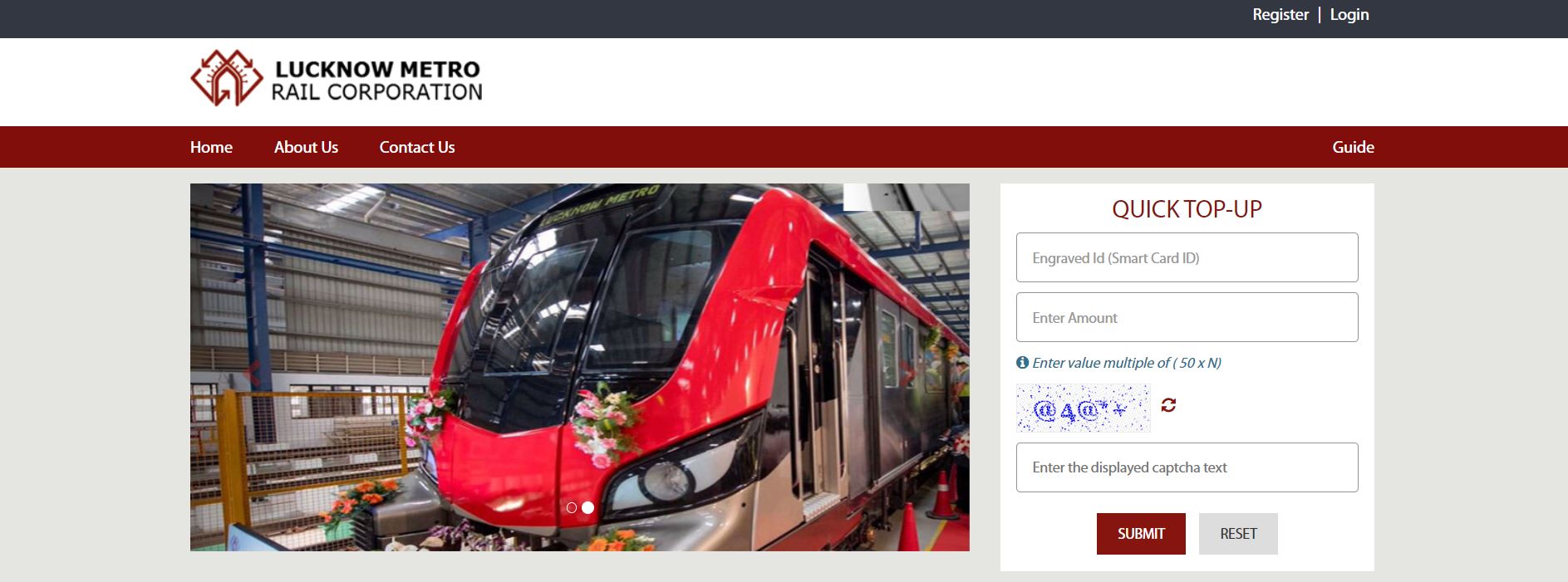
- Step 4: Press the Submit button and confirm the payment by entering OTP for final confirmation
- Step 5: On your next metro station visit, validate your Lucknow metro card through the add-value machine
From Lucknow Metro App
You can check fare prices, scroll the Lucknow Metro Network, fetch station information, and recharge your metro card through the Lucknow Metro App. It’s easy to use and is compatible with all Android and iPhone models. Download the Lucknow metro card app, complete the registration (new user), or log in (old user) to recharge your Lucknow metro card online.
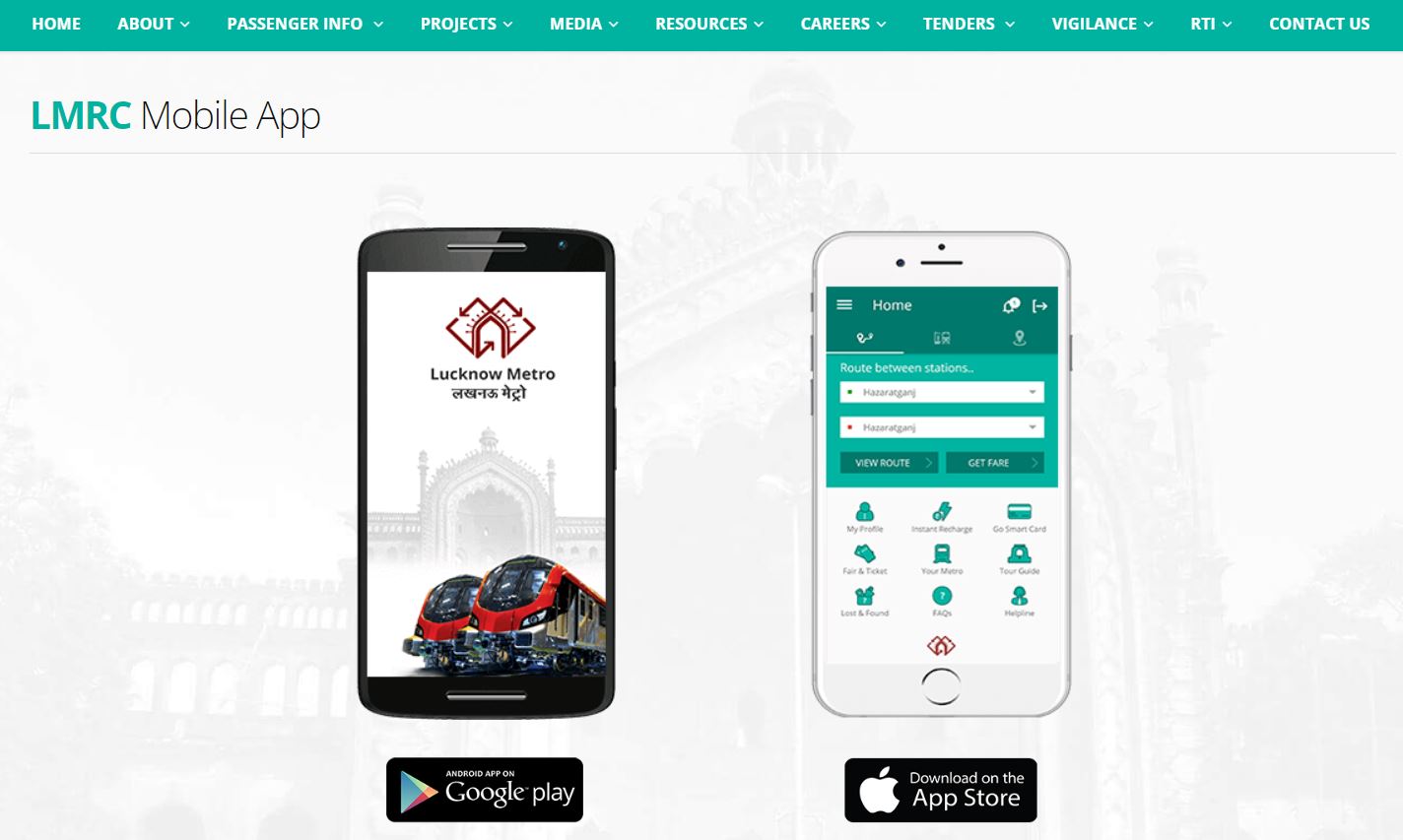
Through Ticket Counter
Visit the ticket counter located at the Lucknow metro station and request the customer service executive to recharge your metro card. You need to provide them with the recharge amount for validation and make the payment. Once payment is successful your card will be handed over to you and now you can travel anywhere in Lucknow, Agra, Kanpur via metro.
Lucknow Metro Special Features
The Indian Government has designed Lucknow Metro Station with a core vision that focuses on making travel comfortable for everyone whether it’s normal individuals, kids, small babies, or especially disabled people. Not only this, but you also get assistance from platform executives if stuck at some station and need guidance about the route. Below we have outlined useful features implemented at the Lucknow Metro Station.
- Low-height ticket counters, water coolers, comfortable low births, braille stations for handicapped people
- Disabled people are also on-boarded and de-boarded by the metro authorities
- Parking spaces are allocated for 2-Wheeler and 3-Wheelers and specific charges are deducted for the same
- Passenger seats with baby prams are built for people travelling with a baby
- Modern equipped lifts and escalators are found at every metro station to avoid crowds in the station
- All station names are displayed in English, Hindi, and Urdu for general information
Important Details Regarding Super Saver Card & Go Smart Card
- The minimum travel fare is Rs 10 and the maximum travel fare is Rs 60 on the Red and Blue Line of the Lucknow Metro
- Go Smart Card can be purchased for RS 200, where Rs 100/- is the security deposit and Rs 100/- is the minimum recharge amount
- Super Saver Card is available at ticket counters for Rs 1500 where Rs 100/- is the security amount and Rs 1400 is the card value
- You can travel unlimited times for the next 30 days using the Super Saver Card
- You can get free entry to Anandi Magic World, Anandi Water Park and 15-30% discount on Royal Cafe Group by using the Super Saver Card
Also Read: Methods To Check Delhi Metro Card Balance & Recharge {Online, Offline} Quick & Simple
Conclusion
Lucknow Metro has 21 active stations which run across the city. The metro starts operating at 6:00 AM & runs till 10:00 PM for passengers. If you’re travelling during peak office hours or early morning then make sure to check Lucknow metro card balance and recharge it beforehand if there’s no adequate balance to reach your destination. Lastly, carefully hold your belongings as it’s your responsibility to protect your things while traveling through public transport. However, if you face any inconvenience contact LMRC on 0522-2304014, visit their local office, or drop an email.
]]>Primarily, an Apple Pencil doesn’t get charged or connected to an iPad if it’s accumulated with stubborn debris or residue or if it’s not used along with a compatible iPad model. Other reasons include using huge bulky cases that heat the iPad and Apple Pencil, outdated iOS software, loosened lightning port, damaged connectors, or broken Apple Pencil. If you’re undergoing Apple Pencil not charging due to above mentioned reasons then enforce the practical solution according to your problem and start using Apple Pencil again.
10 Solutions To Overcome Apple Pencil Not Charging Obstacle
To resolve this unfortunate technical problematic issue you’re advised to be calm and patient. It’s because you may need to carry out more than one solution for fixing the issue. So, before moving ahead detect the cause and then try the relevant fixes. Make sure to handle your iPad and Apple Pencil with proper supervision throughout the process. If required, tighten the Apple Pencil tip by moving it in the clockwise direction or change it with the spare tip offered in the box during the initial purchase. Try these helpful solutions if the issue is occurring often.
Check iPad Compatibility
Always check your iPad model before purchasing it and confirm with the store executive if it’s compatible with the Apple Pencil you wish to purchase along with it. If unknowingly, you purchase an iPad which doesn’t get along with any Apple Pencil models then it’s a waste of money. The purchased Apple Pencil won’t charge or work with an incompatible iPad model. Check for iPad models compatible with Apple Pencil if you’re going to purchase an Apple Pencil for drawing, taking notes, sketching, etc.
Check Battery Percentage & Charge Your Apple Pencil
Apple Pencil faces battery drainage if not charged for weeks or months. The charging process will be slow initially if you charge it after a long period. You need to wait for 30 mins or more if the battery is fully depleted. Likely, your Apple Pencil will charge within an hour or so and you won’t need to stress about it anymore. However, avoid such circumstances and always charge your Apple Pencil 100% whether using it or not.
Disable and Enable Bluetooth Again
Bluetooth is the connecting medium to pair an Apple Pencil with an iPad. Now, sometimes there could be Bluetooth connectivity issues due to which Apple Pencil would refuse to get charged or function well. In such conditions, turn off your Bluetooth and activate it again. Here’s how you can facilitate this procedure:
- Step 1: Swipe down to open up the Control Centre
- Step 2: Click the Bluetooth symbol and toggle it to the left. Wait for 1-2 minutes
- Step 3: Again, press the Bluetooth icon and turn it on
- Step 4: Pair your Apple Pencil with iPad and charge later if required for usage
There’s also an alternative way to turn off Bluetooth through iPhone Settings. You can opt for that as well to prevent this issue.
Update iPad Latest Software
Apple frequently launches fresh iOS updates for smooth performance and additional benefits. You might start facing challenges if you’re not using the newly launched iOS version. Possibilities are that your iPad screen won’t respond, AirPods won’t connect or your Apple Pencil won’t charge. So, keep updating your iOS device whether it’s an iPad, or iPhone whenever a new software update comes up. To do so: Go to Settings > General > Software Update > Download and Install > and install the recent version to resolve bugs and different glitches.
Also Read: Find An Apple ID & Recover Your Login: 5 Trustworthy Methods
Pair Apple Pencil Once More
Disconnect your Apple Pencil from the iPad and follow these instructions to resolve charging and connectivity issues. To do so: Settings > Bluetooth > Press the ‘i’ symbol > Forget This Device and restart your iPad to pair both devices again. Apple Pencil (1st Generation) can be paired with an iPad after removing the cap and plugging it into the iPad lightning port. If you have the 2nd Generation Apple Pencil then use the right-side magnetic strip of the iPad to align the flat edge of the Apple Pencil. If you follow these solutions accurately and re-pair your Apple Pencil with an iPad then you can resume your activities quickly and charge your Apple Pencil whenever necessary.
Carefully Clean Apple Pencil and Lightning Port
Continuously maintaining an Apple Product whether it’s an Apple Watch, iPhone, Mac, Apple Pencil or iPad is as important as using it. You need to clean your device with a lint-free & soft microfiber cloth to remove accumulated dirt from it. If there’s extreme dirt on the surface or any other component then use a light-damped cloth and clean sides, connectors, etc to remove unwanted debris. Never use extremely wet clothes as it’ll straightaway damage your device and moisture will invade the internal system. Use these tips to clean your Apple Pencil and once done it’ll automatically start charging again as sometimes excessive dirt violates the charging procedure.
Remove Bulky Cases
It’s not suitable to use heavy cases on iPad as later it’s difficult to insert or remove the Apple Pencil. The iPad silicone case is not strong enough to handle such cases and often heats the device in no time. Specifically, the Apple Pencil (2nd Generation) starts facing numerous issues if inserted adjacent to the iPad which is covered with an iPad cover. Your Apple Pencil won’t function efficiently even if it’s charged 100% if you’re using a bulky case. Sometimes it might not charge or connect to Bluetooth as well so it’s better to avoid using cover accessories. Once you stop using them you’ll see that everything is resolved and the Apple Pencil is also charging properly.
Also Read: Set Up Apple Pay On Your iOS Device: Simple & Easy Solutions
Factory Reset Your iPad & Restart Again
Take a complete data backup via iTunes or iCloud before proceeding with this solution as it involves data loss. Your iPad configuration might be hindered due to which it’s not coordinating with the Apple Pencil. Henceforth, factory reset your iPad by going to Settings > General > Transfer or Reset iPad > Erase All Content and Settings. Enter your Apple passcode once your device restarts and restore all the previous data. Now, charge your Apple Pencil up to 100% and check if the issue persists. Chances are that your issue will likely get resolved.
Purchase New Apple Pencil
Your Apple Pencil won’t charge or get connected even after infinite attempts if it’s broken or damaged. To address this issue, visit a nearby Apple Store and explain your problem to them. If your pencil is less than a year old then you can get a replacement by paying $79 (Rs 6,550.81 -1st Generation) & $109 (Rs 9038.46- 2nd Generation). If you’ve purchased the pencil along with Apple Care+ then you only need to pay $29 (Rs 2404.73) for replacement. However, if it’s been more than a year and you don’t have access to these subscriptions then you need to buy a new Apple Pencil because unfortunately, they’re unrepairable. Latest Apple Pencil price details have been added below. Get yourself a new one online (Apple Website) or offline.
| Apple Pencil Model | 1st Generation | 2nd Generation | USB-C |
| Price | Rs 9500 | Rs 7900 | Rs 11,990 |
Feel Free To Reach Apple Customer Support
Ultimately, if none of the solutions falls in your favour then contact Apple Customer Service on 000-800-100-9009 and seek help from them. Probably, they’ll guide you with some internal troubleshooting methods to eradicate Apple Pencil Not Charging issue or will suggest you to visit the nearest Apple Store and get your pencil checked by experts to find the root cause of the problem. You can also download the “Apple Support App” and get personalized solutions to charge your Apple Pencil again.
Final Words
As a regular Apple Pencil user it certainly might be frustrating for you if your Apple Pencil doesn’t charge or is stuck below 25%. As it’s a piece of technical equipment, you need to find apt solutions to eliminate this problem. By following the detailed fixes mentioned in this article, we guarantee that you’ll resolve this issue at your home/office without any external help. Though, if it’s a hardware problem seek assistance from Apple Expert through chat or at the store.
]]>In urban cities, metro is the most common mode of transport in today’s date due to the increase in cab, taxi, or auto fares. One can simply check their metro card balance and recharge online whenever they want to travel. In this article, we’ve covered how to check balance and recharge Bangalore Metro Card in less time. Read the entire article and use this guide next time to see your balance or recharge your card instantly.
Check Bangalore Metro Card Balance: 3 Techniques
Bangalore Metro Card present balance can be checked only on Amazon Pay, and Automatic Gate (AG) or RVTC. Though an online method exists, it’s better to check Bangalore Metro Card balance on AG or RVCT located at the metro station every time you swipe your card. It’s because Amazon Pay sometimes might not work due to poor signal, server outrage, unsecured internet connection, etc. Check your balance by using these methods and recharge before your balance expires.
- By tapping your Bangalore Metro Card on any Automatic Gate (AG) you can check the available balance
- Open the “Check Balance On Metro Recharge” page on Amazon Pay Wallet and review your metro-card balance details
- If you’re at the Bangalore Metro Station then visit RVCT (Remaining Value Check Terminal) and fetch metro card balance. You’ll find RVCT located near the Customer Care Service
5 Simple Methods To Recharge Bangalore Metro Card
If you’re someone who’s travelling via Namma Bangalore Metro for the first time or purchased it recently after shifting to Bangalore then here’s the comprehensive guide to recharge Bangalore Metro Card. All the methods are different from each other but the outcome is the same. You need to enter the Engraved ID printed on your metro card correctly for immediate recharge along with a valid email address and mobile number. Go through the methods defined below and opt for the one which you find effortless.
Namma Bengaluru Metro App Or Website
To use these platforms, you need a steady internet connection otherwise it won’t be possible to recharge your Bangalore Metro Card. If you don’t want to install the application on your mobile and are a minimum metro card user then you can recharge your metro card through the online portal. Both platforms have similar processes; it’s just that one needs to be downloaded and the other can be accessed via the browser. Here’s the full breakdown for your reference.
- Step 1: On the Homepage, click on E-Services. You will find it to the left of the Home option
- Step 2: You can avail Quick Recharge if you just want to recharge without registration. However, those who register and then recharge need to tap on the Recharge Your Card option. If you’re a new user then click on “New User Registration” and complete the signup procedure. Existing users can enter their email address and password to log into the Namma Metro App or online portal.
- Step 3: Fill in your Engraved ID, recharge amount, email address, contact details, and captcha correctly
- Step 4: Tap on the Next option
- Step 5: Select your payment mode from Credit Card, Debit Card, or Net Banking. Enter your card number, validity, and CVV, and pay the fee after entering the OTP sent to your registered number
- Step 6: Go to AG (Automatic Gate) of the nearest Bangalore Metro station and complete the top-up within the next 15 days. Automatic top-up will be done if you tap your card on AG within 1 hour or 7 days
Customer Care (EFO) At Bangalore Metro Station
Bangalore Metro Station is occasionally crowded and you need to stand in long queues to get your metro card recharged by the customer care executive. Once your turn comes up, tell the amount to the executive for which you want to recharge your card. You can either pay in cash, scan the QR code, or use your debit/credit card. Go to the nearest CTT (Card Top Up Terminals) and quickly top-up your Bangalore Metro Card at the station. Do remember that you get only 15 days to top-up your card. If you don’t do so, then the recharge amount is refunded back to the original account within one month after deducting a 2.5% service fee.
Also Read: Vande Bharat 2.0 Train Technology: Future Plans & Upgradation
Through Paytm App or Website
From paying your rent, education loan, credit card bills to recharging your metro card, broadband, or mobile number everything can be done through Paytm. It’s one of the most popular online payment platforms with 100 million active users India. If you’re a frequent Paytm user then you can recharge your Bangalore Metro Card through the Paytm app or website by following the below-mentioned guidelines.
- Step 1: Open the Paytm app or website and log in if you’re not currently logged in
- Step 2: Type “Metro Recharge” on the search bar
- Step 3: Click on the Bengaluru Metro option. You can also recharge for Hyderabad, Chennai, Mumbai Metro Line 1 & Delhi Metro through Paytm
- Step 4: Click on Smart Card Recharge and enter your 11 digit Engraved ID
- Step 5: Hit the “Proceed” button and enter the recharge amount. The minimum recharge amount should be 50 or you can enter any other amount in multiples of 50 only. This amount is issued by Bangalore Metro Authorities
- Step 6: Pay the recharge amount by tapping on “Proceed To Pay Rs 50”. If you enter some amount the amount will be replaced by Rs 50 in this step
- Step 7: Choose the relevant payment mode and make sure you have adequate balance in your account. After recharging your metro card you have to visit the Automatic Gate and activate top-up before 15 days so that the amount doesn’t gets returned to the original account in next 30 days
Using PhonePe Mobile App {Android & iOS}
Another renowned online transaction platform used for sending and receiving payments, paying bills, and of course recharging metro cards, Fastag, etc. Have a glance on how you can recharge your Bangalore Metro Card through the PhonePe app.
- Step 1: Search for Recharge and Pay Bills > See All
- Step 2: You have to find Metro recharge and QR Tickets. Hit on the Bangalore option available under it
- Step 3: Next, click on the Recharge Metro Card and enter your Engraved ID,i.e, 11 digit metro card number along with your card name
- Step 4: Go ahead and tap on the Save and Recharge option. You can save your card details for future references if you don’t want to enter it again
- Step 5: Enter your recharge amount. You can enter Rs 50 or something in multiples of Rs 50 only
- Step 6: Click on the Proceed to Pay option and confirm your payment. You will receive a confirmation message on your mobile number once your payment is successful
- Step 7: Top Up your Namma Bengaluru Metro Card after 60 minutes and travel anywhere through the metro
From Amazon Pay Wallet
Surprised but yes it’s true! You can recharge your metro card through Amazon Pay and the process is extremely quick and hassle-free. Don’t forget to finish your Amazon Pay KYC if you’re a regular Amazon Pay Wallet user. After completing the KYC you can make large transactions and get upgraded to amazing benefits offered by Amazon. Talking about recharging Namma Bangalore Metro Card here’s the whole process jotted down for you.
- Step 1: Search for Amazon Pay dashboard after logging into the Amazon App or website
- Step 2: Head over to the Recharge section and find the Metro Recharge option. Click on it
- Step 3: Click on the drop-down menu and choose Bangalore Metro from the list
- Step 4: Fill in your smart card 11 digits, enter your recharge amount (For Eg: Rs 50), and then make the final payment. In case, the payment fails due to network congestion or server error the amount will be instantly credited back to your source account. Try again to pay once the issue gets fixed
Mandatory Details Every Bangalore Metro Card User Should Know
- Contact Bangalore Metro Toll-Free number (1800-425-12345) if ever your top-up doesn’t get validated in an hour or 15 days. The support executive will look into the issue and will resolve it at the earliest
- You cannot recharge for an amount beyond Rs 2500 or less than Rs 50
- If you recharged metro card via third-party applications then reach out to their customer support or your bank customer support if the amount is deducted from your account but it’s not validated yet into your metro card
- You can also email your issue to [email protected] with a relevant subject line, transaction ID, payment mode, date, and time along with your name, email address, and mobile number. The respective authorities will look into this matter and will connect with you to settle it
- The recharge amount once done cannot be cancelled for any metro card. So be sure before recharging your metro card and enter the required fare amount only
Purchase Bangalore Metro QR Tickets On WhatsApp & Namma Metro App
Fortunately, Bangalore Metro commuters can get end-to-end encrypted QR Tickets and skip extended queues to purchase a Metro ticket. Currently, this service is only available on Namma Metro App and WhatsApp. Luckily, these QR tickets are offered with a 5% discount on base fare. So now you know how to get cheap metro tickets for one time travel on Bangalore Metro.
- You’ll be eligible to purchase QR tickets from Nanna Metro App only after you install the app and complete the registration
- Send ‘Hi’ to 8105556677 (BMRC Official WhatsApp Number) for purchasing a QR Ticket to travel in Bangalore Metro. Confirm your boarding and destination station and make the payment through WhatsApp by entering your unique UPI PIN. In the next few seconds you’ll receive the QR ticket on your WhatsApp Number. This QR ticket needs to be scanned at entry & exit gates of the Bangalore Metro Station for smooth travelling.
Also Read: Latest Updates About Development Of Bullet Train Project In India
Conclusion
The main point of sharing this article was to make our audience aware of all the ways to check balance and recharge Bangalore Metro Card so that if one platform doesn’t work out they can hop onto the next method. You can also guide others in and around your circle so that everyone is familiar with it. Lastly, in our opinion, it’s better to check your balance and recharge your metro card online as it saves time and effort. You need not stand unnecessarily at the station and can just swipe your card and board the metro to your destination.
]]>Now, Instagram reels use huge storage space due to which Instagram keeps crashing on iPhone and doesn’t work appropriately. This can be frustrating if an individual is just stepping into making reels for building a portfolio or community as a budding influencer. However, you need not worry about it anymore. You can easily get rid of this issue by implementing the solutions highlighted in this informative article. Before that, don’t forget to find the potential cause of this unexpected error. We have mentioned all major ones below for your analysis.
Root Causes Which Lead To Instagram Crashing On iPhone
This irritating problem can only be fixed after you know what’s causing it on your iPhone. Although it’s hard to find the actual issue still a thorough inspection helps in a quick fix. You can have a look at the causes shared by us, as these are the typical and recurring ones.
- You will face this error every time you open Instagram if you’re connected to a bad internet connection
- Running multiple applications on an iPhone can slow down your device’s performance which can result in Instagram crashing on an iPhone issue
- If you’re connected to a VPN (Virtual Private Network) then your Instagram app will crash whenever you try to login
- Using outdated Instagram apps probably results in multiple app crashes. Not only this, you can’t share posts to story nor access other features launched in the updated version
- Exaggerated cache and data get accumulated on your Instagram which hinders its basic functionality
- An overheated iPhone restricts all your applications from performing smoothly which includes Instagram as well
- Instagram keeps introducing new changes often which sometimes leads to server outrage and app crashing
- Your Instagram app will most likely crash if you’re not using the updated iOS version launched by Apple
- Not granting necessary permissions to access photos, images, videos, camera, etc after installing the app doesn’t allow the app to function accordingly resulting in crashes
- Instagram allows few tech experts to use the Beta version which is unfortunately not stable, has bugs, and crashes often
Also Read: Essential Strategies For Getting More Instagram Views & Reaching Wider Audience
Solutions To Prohibit Instagram Keeps Crashing On iPhone Issue
Instagram will stop crashing unknowingly if you troubleshoot this issue by using the solutions we have mentioned. Most of them are pretty basic and you’ll need not to put extra effort into resolving this matter. Here we go with the potential solutions that can be used for fixing the crashing problem.
Get Connected To Strong Network
Maybe there’s no big problem with the Instagram app installed on your device and you’re probably not using a stable internet connection. To confirm this, check your existing data balance and see whether there’s sufficient data left or not. If your data limit is exhausted then your app will crash whenever you open it. In case, you’re using a hotspot or connected to Wi-Fi then disconnect and connect again to check if the problem still persists. You can also restart your router and restart it again for better results. The Instagram app will automatically start functioning efficiently once you start using a fast, safe, and secure internet connection.
Cross Check Instagram Server Status
Developers working on the Instagram app constantly make changes to the app or perform some tests at the backend which sometimes leads to server error. If you are 100% sure that you’re connected to a strong network and have required storage for Instagram to function then chances are that there’s a server outage. There’s nothing you can do except wait for the server to return to normal. However, if you want to confirm if there’s any such issue then go to Down Detector and enter Instagram in the search bar. If you see the message “User reports indicate no current problems at Instagram” then it means the server is not down and your app is crashing due to some other issue. Try other solutions below for an instant fix.
Use Updated Instagram App
Instagram launches fresh updates regularly which include access to new and advanced features. Your app is probably crashing if you’re using the old version. Go to the App Store and check for new updates. Enter Instagram in the search bar and if the app opens up with an Update button beside it then tap on it. The app gets updated within minutes and you can use it seamlessly. You can also activate automatic updates so that your app is updated regularly when a new update comes up. This will prevent you from experiencing app crashing issues.
Clear Up Your iPhone Storage
Your iPhone must be filled up with 4K videos, images, and movies which fill up your storage. You need to immediately eliminate all the unused files and make space for the Instagram app so that it can perform well. To check storage on your iPhone: Go to Settings > General > iPhone Storage and see which files are using more storage. Shift your files from device storage to iCloud storage. This will stabilise the performance of apps installed on your iPhone and will prevent them from crashing.
Try Restarting iPhone
At times restarting your iPhone is all you need to do to fix the crash or app lagging issues. iPhone and iPad are restarted differently. Let’s see how.
- iPhone (Home Button): You need to firmly press and hold the side button and then slide towards Power Off.
- iPhone (Without Home Button): The Volume button and Power button need to be pressed at the same time. Start your iPhone again after 30 seconds
- iPad (Home Button): You need to hold and press the top button. Now, slide towards Power Off to shut down the device
- iPhone (Without Home Button): For this, you can either press and hold the top button or volume button to switch off the iPad
Perform Software Update
If restarting your device didn’t show any fruitful results then the problem might be there in your device software. Check if iOS has launched a new version recently by going to Settings > General > Software Update. If it shows any new update available that you haven’t updated yet then quickly update it. Updating the software strengthens your device’s security and prevents unwanted bugs from entering your device.
Also Read: 8 Possible Reasons & Solutions For Instagrammer User Not Found Error
Activate Airplane Mode
Turning on & off the Airplane mode for a few seconds can make the Instagram app function better. Just swipe up the Control Centre and click on the Airplane symbol to enable it. After 1-2 seconds turn it off and open the Instagram app. This will surely stabilise Instagram and it’ll start running smoothly on the iPhone.
Configure iPhone Network Settings
Often resetting iPhone results in misconfiguration of network settings which eventually results in conflicts with Instagram and other apps. You need to set your network settings to default to put a permanent full stop to this problem. Also, do remember that doing so will delete all your previously saved WiFi passwords. Follow this pathway to adjust the correct network settings: Open Settings > General > Transfer or Reset iPhone > Reset > Reset Network Settings and be rest assured to use Instagram glitch-free.
Delete Instagram and Download Again
If you want to avoid all this hassle and want a straightforward solution then delete the app from your iPhone. This works in most cases and the newly installed app works fine with no glitches. Simply long-press the Instagram icon and click on the (-) symbol. Click on Delete App to temporarily uninstall Instagram and then download it from the App Store again. Also, if you’re someone who wants a social media detox or is simply done with Instagram then you can permanently delete your account too.
Always Grant Required Permissions
Instagram is bound to crash if you’ve not permitted it to access your contacts, photos, videos, microphone, etc. It will close every time you try to use the application. Follow the instructions listed below to ensure that all the necessary permissions are permitted to Instagram for effective operation.
- Step 1: Quickly open iPhone Settings and search for Instagram app
- Step 2: Toggle all these mandatory options to the right ,i.e, Contacts, Photos, Microphone, Camera, Background and Refresh, etc if they’re not activated yet
Use Instagram Web
Unlike the app, the Instagram web version runs smoothly and doesn’t face crashing due to storage issues. Open any web browser and type Instagram. The official Instagram website will be displayed on top. Click on it and log into Instagram by entering your correct username and password. The only demerit of this version is that you can upload stories or other content as these features are available only on the app.
Connect With Instagram Support For Help
Now, if you have tried all these methods and still have been encountering crashing issues then it’s time to seek help from Instagram Support. All the details have been outlined below:
- Step 1: Click on the Profile icon > Hamburger menu
- Step 2: A new page with the “Settings and Privacy’ option will be visible to you. Select it
- Step 3: Find the Help option on the another page
- Step 4: Click on the Report a problem
- Step 5: Choose Report Problem Without Shaking. You can also opt for ‘Shake your phone and report a problem’ option
- Step 6: Lastly, press on the “Include and Continue” option
- Step 7: In the box, enter the problem you’re facing in detail and attach relevant screenshots as proof
- Step 8: Click on Send and wait for a notification from Instagram. They’ll look into your matter and will revert soon
Also Read: Best Fixes For Instagram Music Is Not Available For Some Accounts
Final Words
By using the solutions listed in this article correctly you can solve the Instagram keeps crashing on iPhone error. If still nothing works out you can reach out to Instagram support about which also we’ve shared the entire process of how to share your issue with them. Keep in mind to always use an authentic Instagram app and not any other apk or beta version to avoid this problematic error.
]]>